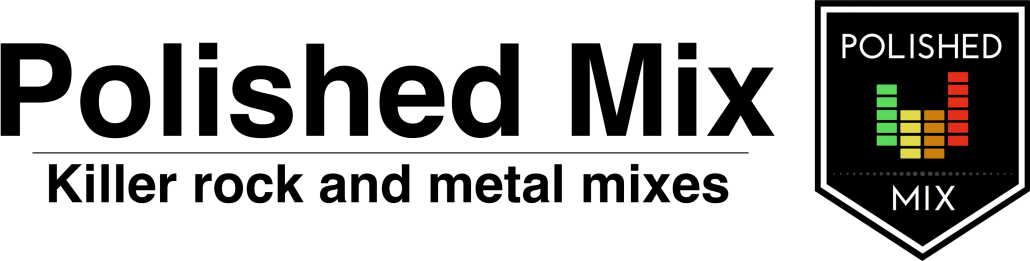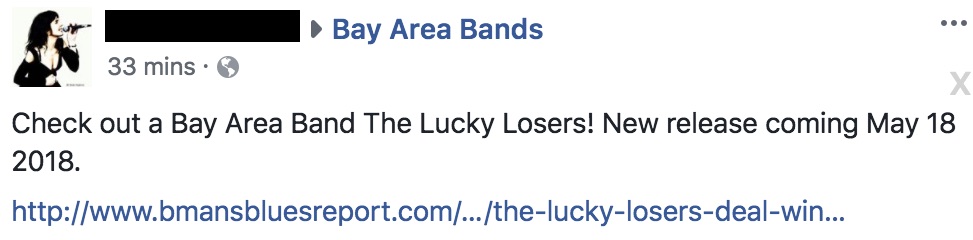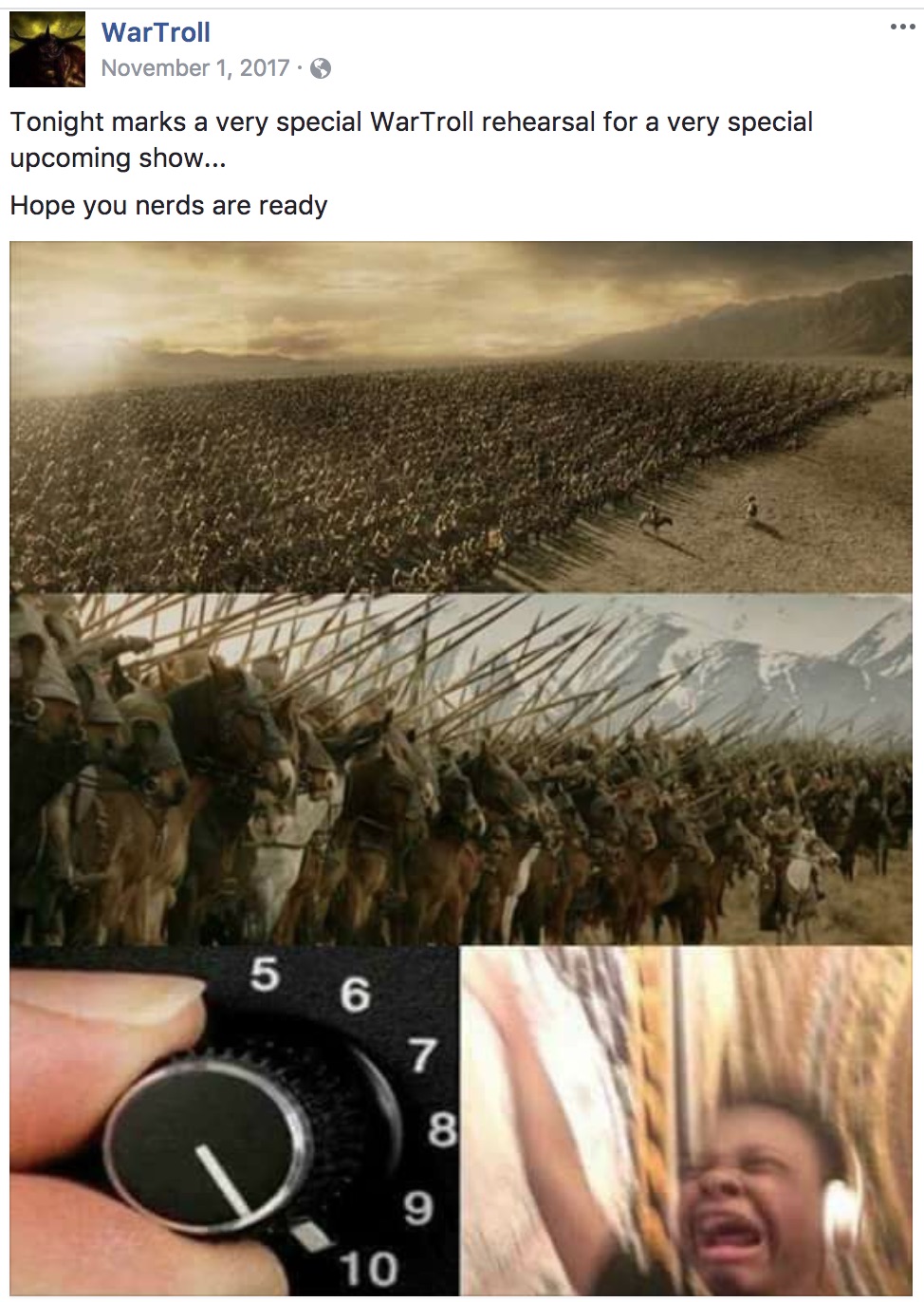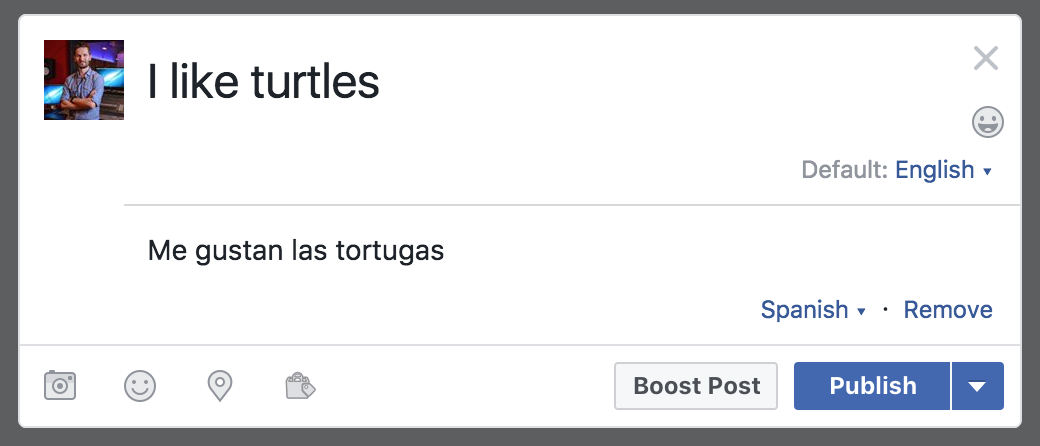Instagram for bands
Using Instagram to promote your band can be a very effective way to help people discover your music. While using Facebook to promote your band is the number way to take care of your band’s online presence, Instagram has a secret weapon that will help you to reach a lot of new people – hashtags.
Instagram focuses on posting images and short videos and requires a bit of a different strategy than Facebook.
What to post
The basic ideas of what kind of content to post still apply, so if you need a refresher, check here. One difference with Instagram is that it focuses more on spontaneous content. Experiment what works best but it’s worth trying posting more of the bands’ day-to-day activities and even some non-music related content that might be interesting to your audience.
Keep in mind that Instagram does not let you post clickable links, simply because they don’t want you to leave Instagram.
It’s also worth mentioning that Instagram stories are great for sharing more spontaneous content since it gets erased after 24h unless you save it. One great idea is sharing your songs directly from Spotify into an Instagram story. Just remember to put some animated arrows in the upper-left corner to make sure people see that there’s a link to Spotify they can click.
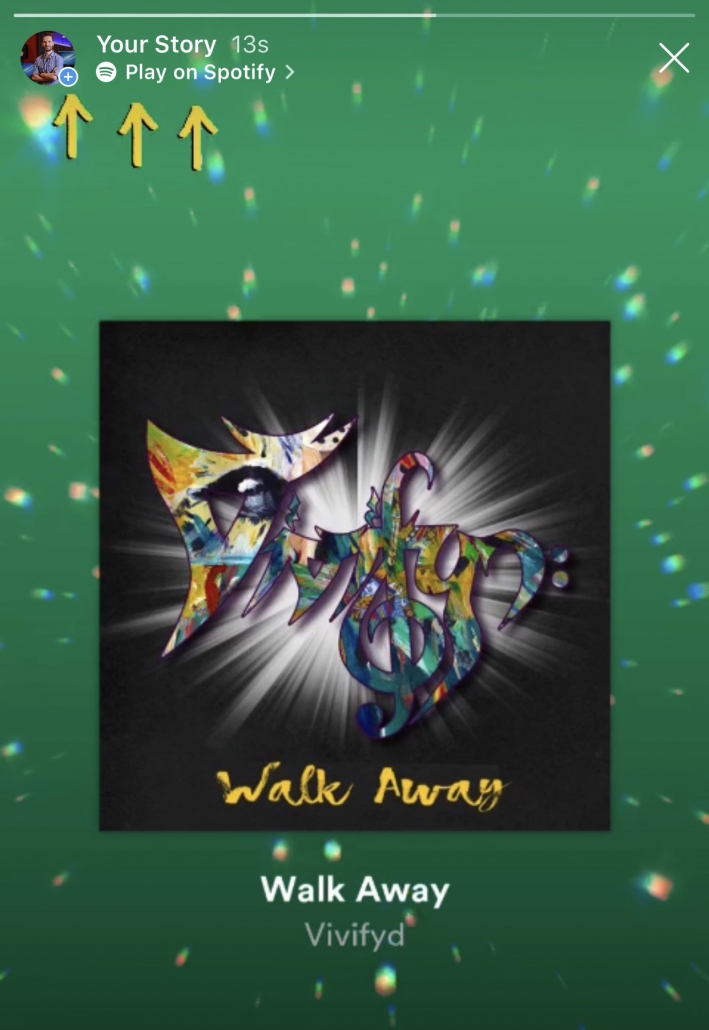
Tagging
Just like on Facebook, it helps to tag the right people. If you are posting about a venue, music gear you are using, another band who was awesome to play with, tag them by typing the ‘@’ character, then the account name.
How to get more followers
Follow!
The easiest way to get more relevant followers might be easier than you think but does require some research. First, identify artists that play music similar to you, then find their Instagram account, look at the list of their followers and start following these people from your band account.
Some of them will be curious and will check your Instagram account, and if they like what they see (or even better – hear!), there is a good chance they will follow you back. If they are not interested, they will simple ignore it and move on with their lives.
It goes without saying, you should have some good content on your account before doing that, so people have a reason to follow you. Short video clips with your music are a great way to make a good first impression.
Hashtags
What are they?
A ‘Hashtag’ is the text that starts with a ‘#’ and you can often see that in social media posts. They are a way of tagging your content to appear under the appropriate topic. Once you click on a hashtag, you will see the content from all other Instagram users that used the same hashtag.
Example hashtags from Gürschach
The power of hashtags
With Facebook, there are two basic ways people will see your posts:
- Somebody who ‘Likes’ your page will see it in their feed
- A person who ‘Likes’, comments or shares your post, will make it visible to their friends
That’s great but you can really see how your reach is limited. With Instagram, you can add special text to your post that will help your content to be discovered organically. This comes at absolutely no cost and if done right, will get you a lot of new followers.
Originally you had to search or click on a hashtag to see related posts, however, later on Instagram allowed its users to follow hashtags, giving people who use them even more exposure.
How to choose your hashtags
It’s important to choose relevant keywords, as spamming will actually hurt your post.
- Start with your own hashtag. Is your band called ‘Happy Hippie Rage’? Get #HappyHippieRage hashtag going, so other people can post their photos with that tag and your fans can see it.
- What is relevant to your post?
- To help you choose a good hashtag, you can use sites like Websta or simply type keywords into Instagram’s search bar by starting with # and you will see matching hashtags and their popularity.
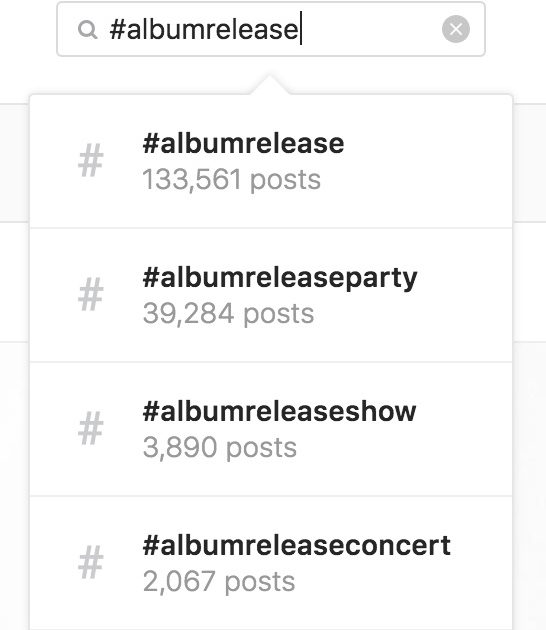
- Use local tags associated with your local scene: #BayAreaMetal #BayAreaMusic
- Jump on some high-traffic hashtags: #MusicMonday #MusicMondayVideos #TBT (or #ThrowbackThursday) #HumpDay #MetalMusic #FridayNight #SaturdayNight #SS (or #SelfieSunday)
- A lot of people view the popular hashtags but as a result, they also get so much content that your post will move down quite quickly. Because of that, it is recommended you use a mix of 3 to 5 super popular hashtags and 6 to 3 of less popular one.
- Is your post about an upcoming show? Tag other bands you play with that night and use their hashtags for some great cross-promotion.
- If you have a decent number of followers, tag gear manufacturers whose products you like and use. This might be a good starting point to discuss an endorsement.
- Don’t spam with irrelevant tags. You don’t want to annoy people with your band
Putting it all together

This is a great post from Hellheart where a lot of things come together:
- Funny image
- Anybody can relate to it, and join in with comments
- Hashtags
- Tagged the drummer, so people can follow him as well
Action plan for you
- Find relevant fans, and follow them.
- Use good hashtags in your next post.
- Tag people or brands when you mention them.
Finally, one more tip. It might be tempting to post to use Instagram to post to Facebook as well, but it’s not a good strategy. If you tagged anyone, it will not work and the using Instagram hashtags in Facebook posts can actually hurt your exposure.
What other strategies have you found useful when promoting your band on Instagram?